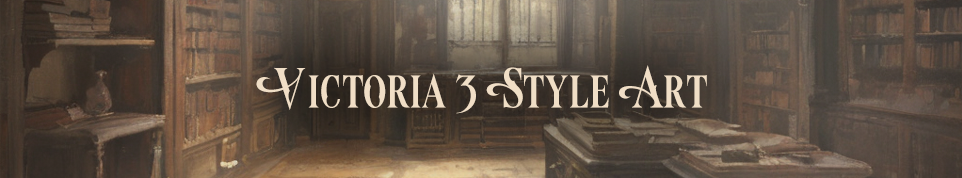
Victoria 3 Style Art Generator Tutorial
Victoria 3 Style Art Generator Tutorial
Brief LoRA
Low-rank adaptation (LoRA) is an adapter-based technique for efficiently fine-tuning models. The basic idea is to design a low-rank matrix that is then added to the original matrix. An adapter, in this context, is a collection of low-rank matrices which, when added to a base model, produces a fine-tuned model. It allows for performance that approaches full-model fine-tuning with less space requirement. A language model with billions of parameters may be LoRA fine-tuned with only several millions of parameters.
From Wikipedia
This technique can make model fine-tuning easier. Not only requires fewer datasets, but also consumes less resources of the computer.
The Victoria 3 Style Art model was trained (or more accurately, fine-tuned) via this method.
Usage
Environment
- a NVIDIA graphic card with CUDA
- CUDA Toolkit
- stable-diffusion-webui
- Victoria 3 Style Art Model File - 2 versions, v3 and v4_XL, please use the corresponding version of base model.
- Stable Diffusion Base Model - I recommend Real Dream Classic if you choose v3, and DreamShaper XL for v4_XL.
Setup
The setup method of stable-diffusion-webui can be found on its GitHub page.
If you already complete setting up the first 3 things, you can put realDream_*.safetensors into stable-diffusion-webui/webui/models/Stable-diffusion and put vic3_v3.safetensors into stable-diffusion-webui/webui/models/Lora.
Please double-check that you haven’t misplaced them.
Generating
Launch stable-diffusion-webui. (also, you can find launching tutorial on its GitHub page)
You can select your checkpoint (base model) on the upper left on this page. I will show you an example using Real Dream.
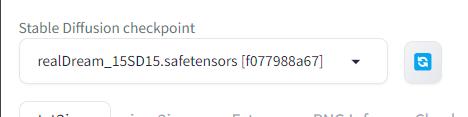
For now, use the txt2img tab, other tabs you can explore them later.
Then put in your prompt, let me show you an example. By the way, this model is not really good at generating human. I will just show you how to generate pics without human. Here is the example:
Positive:
1 | (masterpiece, best quality:1.2), vic3, library, indoor, book, shelf, candle, (fire:1.75), burn, ash, smoke, ruin <lora:vic3_v3:0.8> |
Negative:
1 | lowres, bad anatomy, bad hands, text, error, missing fingers, extra digit, fewer digits, cropped, worst quality, low quality, normal quality, jpeg artifacts,signature, watermark, username, blurry |
The most important thing is including <lora:vic3_v3:0.8> and vic3 into the positive prompt. You can also change the strength of the style by changing the number after <lora:vic3_v3:, for example <lora:vic3_v3:0.5>.
Now, move to the Generation tab. The best method I tested is:
- Sampling method: DPM++ 3M SDE
- Schedule type: Karras
- Sampling steps: 15 - 30
- CFG Scale: 1.5 - 2.5
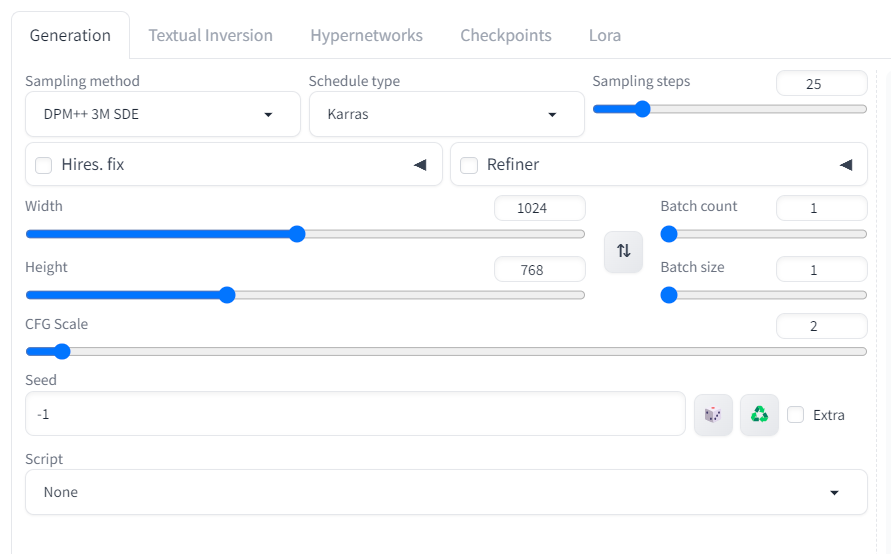
If you are confident enough you can also try to adjust the parameters yourself to achieve the effect you want.
The last step: click Generate button and wait for a while.
Finished. But please remember, this model is NOT for commercial use.

- 标题: Victoria 3 Style Art Generator Tutorial
- 作者: anzai249
- 创建于 : 2024-09-25 23:58:27
- 更新于 : 2025-05-03 12:29:55
- 链接: https://anzai.sleepingbed.top/archives/posts/a8fd0cc2.html
- 版权声明: 本文章采用 CC BY-NC-SA 4.0 进行许可。























